Origin And Referer
行前準備
為了等等方便測試,我們一樣先建立一個簡單的 NodeJS HTTP Server,所有 path 跟 method 都統一回傳 ok 字串就好
import { createServer } from 'http';
const httpServer = createServer().listen(5000);
httpServer.on('request', (req, res) => {
res.end("ok");
});
HTTP request header origin
origin 是什麼?我們打開 http://localhost:5000 > F12 > Console,輸入 location
{
"href": "http://localhost:5000/",
"origin": "http://localhost:5000",
"protocol": "http:",
"host": "localhost:5000",
"hostname": "localhost",
"port": "5000",
"pathname": "/",
"search": "",
"hash": ""
}
可以看到 origin 就是 <scheme>://<hostname>:<port> 的規則組成的
瀏覽器會在什麼情況加入 origin?
- 跨域請求,例如我從 http://localhost:5000 要去請求 https://www.google.com 的頁面,我們試著在 http://localhost:5000 > F12 > Console 輸入以下程式碼
fetch("https://www.google.com");
可以在 F12 > Network > Request Headers 確實看到 origin 了
origin: http://localhost:5000
- 同源請求,GET 跟 HEAD 以外,例如我從 http://localhost:5000 發了一個 POST http://localhost:5000 的請求
// request header 預期會有 origin: http://localhost:5000
fetch("http://localhost:5000", { method: "POST" });
瀏覽器會在什麼情況不加入 origin?
- 跨域請求 && GET 或 HEAD 方法 && 指定
no-cors
我們打開 http://localhost:5000 > F12 > Console,輸入
// request header 不會有 origin
fetch("https://www.google.com", { mode: "no-cors" });
// request header 不會有 origin
fetch("https://www.google.com", { mode: "no-cors", method: "HEAD" });
// request header 還是會有 origin
fetch("https://www.google.com", { mode: "no-cors", method: "POST" });
可以透過 javascript 改變 origin 嗎?
講到這邊,腦筋動很快的小夥伴可能會想到,origin request header 是可以透過 javascript 去改變的嗎?我們試試看
fetch("https://www.google.com", { headers: { Origin: "https://www.google.com" } });
可惜,最終送出去的 origin 還是沒有改變,我們看看 Fetch API 的官方文件是怎麼說的
https://fetch.spec.whatwg.org/#concept-header
A header (name, value) is forbidden request-header if these steps return true:
1. If name is a byte-case-insensitive match for one of:
......
`Origin`
`Referer`
......
當我們使用瀏覽器的 fetch 時,這些 forbidden headers 是無法透過 javascript 設定的!
origin 竟然也有可能是 null?
根據 MDN 文件 描述,以下幾種情況,origin 會是 null,我們挑一個來測試:
- Origins whose scheme is not one of http, https, ftp, ws, wss, or gopher (including blob, file and data).
我們試著在本機創建一個 index.html
<!DOCTYPE html>
<html>
<head></head>
<body></body>
</html>
使用瀏覽器打開,F12 > Console,輸入
// request header 的 origin 會是 null
fetch("https://www.google.com");
小夥伴們可能會好奇,origin: null 跟 完全沒有 origin request header 差在哪裡?這邊的邏輯有點複雜,但總之來說就是,在某些特殊的跨域請求情境下,瀏覽器必須在 request header 帶上 origin,但由於安全以及隱私的情況,像剛才是本機打開的 index.html 檔案,如果直接把 origin: file:///Users/xxx/path-to/index.html 送出去,可能會導致用戶的隱私被揭露,所以這時候瀏覽器就會送出 origin: null,就像是在告訴 Server 端 "Hi,這是一個跨域請求,但是由於包含用戶的隱私,所以我沒辦法提供 origin 給你,請你根據這個特殊情況處理呦"
HTTP request header Referer
referer 跟 origin 類似,都是 request header,也都是 Fetch API 官方文件有提到的 forbidden request header,但是 fetch API 其實還是有提供方法可以修改 referer,參考 MDN 文件
https://developer.mozilla.org/en-US/docs/Web/API/RequestInit#referrer
如果想要不送 referer 的話,指定空字串即可:
fetch("https://www.google.com", { referrer: "" });
referer 根據 MDN 文件的描述,會包含 origin, path 跟 queryString,但不包含 hash,我們試著到 http://localhost:5000/test,一樣打開 F12 > Console,輸入以下程式碼
fetch("https://www.google.com");
可以在 F12 > Network > Request Headers 確實看到 referer 了
referer: http://localhost:5000/
等等,為什麼不是 http://localhost:5000/test,而是 http://localhost:5000/ 呢?難道是 MDN 文件在騙人?
Referrer-Policy
題外話,觀察細微的小夥伴們應該有看到 Referer 跟 Referrer-Policy,為什麼後者有兩個連續的 r?其實後者 Referrer 才是正確的,至於為何會有 Referer 這個錯誤的拼寫,是因為 HTTP 1.0 的規範 當初在定義的時候拼錯字了,但為了向後兼容(backward compatibility),所以就只好將錯就錯QQ
回歸正題,為了解答上面的問題,我們必須提到 referrer policy,我們先打開 F12 > Network > General,應該會看到
Request URL: http://localhost:5000/test
......
Referrer Policy: strict-origin-when-cross-origin
strict-origin-when-cross-origin 是什麼意思呢?簡單來說,就是跨域請求,referer 只帶 origin 的部分,pathname 跟 querystring 就不帶了,以剛剛的情境為例,因為是從 http://localhost:5000 去請求 google.com,所以是跨域請求,只帶 origin 的部分確實是符合規範的
那我們再試試看同源請求,是否會帶上完整的 URL,我們到 http://localhost:5000/test?a=1&b=2,打開 F12 > Console,輸入以下程式碼
fetch("http://localhost:5000");
可以看到 Request Header 確實有帶上完整的 URL
referer: http://localhost:5000/test?a=1&b=2
有小夥伴可能會問,strict-origin-when-cross-origin 是誰設定的呢?答案是瀏覽器預設的,詳細可以參考這篇文章
https://developer.chrome.com/blog/referrer-policy-new-chrome-default
strict-origin-when-cross-origin offers more privacy. With this policy, only the origin is sent in the Referer header of cross-origin requests.
This prevents leaks of private data that may be accessible from other parts of the full URL such as the path and query string.
講白了就是為了安全性,pathname 跟 queryString 可能會包含一些隱私的資訊,若透過 referer 揭露給跨域的主機,可能就會導致一些機密資訊洩漏
我們再來看看 referrer policy 還有哪些值,我們一樣以 http://localhost:5000/test?a=1&b=2 這個頁面發起請求
1. no-referrer
完全不送 referer
我們試試看在 http://localhost:5000/test?a=1&b=2 這個頁面的 F12 > Console 輸入
// 預期不會送 referer
fetch('http://localhost:5000', { referrerPolicy: "no-referrer", mode: "no-cors" });
// 預期不會送 referer
fetch('https://www.google.com', { referrerPolicy: "no-referrer", mode: "no-cors" });
2. no-referrer-when-downgrade
downgrade(https > http 或 https > file) 情境就不送 referrer,反之就送完整 URL
我們試試看在 https://www.google.com/?a=1&b=2 這個頁面的 F12 > Console 輸入
// 預期不會送 referer
fetch('http://localhost:5000', { referrerPolicy: "no-referrer-when-downgrade", mode: "no-cors" });
// 預期會送 referer: https://www.google.com/?a=1&b=2
fetch('https://www.google.com', { referrerPolicy: "no-referrer-when-downgrade", mode: "no-cors" });
3. origin
不管怎樣,我就是只送 origin 拉!
我們試試看在 http://localhost:5000/test?a=1&b=2 這個頁面的 F12 > Console 輸入
// 預期會送 referer: http://localhost:5000/
fetch('http://localhost:5000', { referrerPolicy: "origin", mode: "no-cors" });
// 預期會送 referer: http://localhost:5000/
fetch('https://www.google.com', { referrerPolicy: "origin", mode: "no-cors" });
我們再試試看在 https://www.google.com/?a=1&b=2 這個頁面的 F12 > Console 輸入
// 預期會送 referer: https://www.google.com/
fetch('http://localhost:5000', { referrerPolicy: "origin", mode: "no-cors" });
// 預期會送 referer: https://www.google.com/
fetch('https://www.google.com', { referrerPolicy: "origin", mode: "no-cors" });
4. origin-when-cross-origin
同源的情況就送完整的 URL,反之只送 origin
我們試試看在 http://localhost:5000/test?a=1&b=2 這個頁面的 F12 > Console 輸入
// 同源 => 預期會送 referer: http://localhost:5000/test?a=1&b=2
fetch('http://localhost:5000', { referrerPolicy: "origin-when-cross-origin", mode: "no-cors" });
// 跨域 => 預期會送 referer: http://localhost:5000/
fetch('https://www.google.com', { referrerPolicy: "origin-when-cross-origin", mode: "no-cors" });
我們再試試看在 https://www.google.com/?a=1&b=2 這個頁面的 F12 > Console 輸入
// 跨域 => 預期會送 referer: https://www.google.com/
fetch('http://localhost:5000', { referrerPolicy: "origin-when-cross-origin", mode: "no-cors" });
// 同源 => 預期會送 referer: https://www.google.com/?a=1&b=2
fetch('https://www.google.com', { referrerPolicy: "origin-when-cross-origin", mode: "no-cors" });
5. same-origin
同源的情況就送完整的 URL,反之就完全不送 referer
我們試試看在 localhost:5000/test?a=1&b=2 這個頁面的 F12 > Console 輸入
// 同源 => 預期會送 referer: http://localhost:5000/test?a=1&b=2
fetch('http://localhost:5000', { referrerPolicy: "same-origin", mode: "no-cors" });
// 跨域 => 預期不會送 referer
fetch('https://www.google.com', { referrerPolicy: "same-origin", mode: "no-cors" });
我們再試試看在 https://www.google.com/?a=1&b=2 這個頁面的 F12 > Console 輸入
// 跨域 => 預期不會送 referer
fetch('http://localhost:5000', { referrerPolicy: "same-origin", mode: "no-cors" });
// 同源 => 預期會送 referer: https://www.google.com/?a=1&b=2
fetch('https://www.google.com', { referrerPolicy: "same-origin", mode: "no-cors" });
6. strict-origin
protocol 沒有 downgrade 的時候就送 origin,反之就不送
我們試試看在 http://localhost:5000/test?a=1&b=2 這個頁面的 F12 > Console 輸入
// protocol 沒有 downgrade => 預期會送 referer: http://localhost:5000/
fetch('http://localhost:5000', { referrerPolicy: "strict-origin", mode: "no-cors" });
// protocol 沒有 downgrade => 預期會送 referer http://localhost:5000/
fetch('https://www.google.com', { referrerPolicy: "strict-origin", mode: "no-cors" });
我們再試試看在 https://www.google.com/?a=1&b=2 這個頁面的 F12 > Console 輸入
// protocol downgrade => 預期不會送 referer
fetch('http://localhost:5000', { referrerPolicy: "strict-origin", mode: "no-cors" });
// protocol 沒有 downgrade => 預期會送 referer: https://www.google.com/
fetch('https://www.google.com', { referrerPolicy: "strict-origin", mode: "no-cors" });
7. strict-origin-when-cross-origin
這是瀏覽器的預設值,上面有講過了~
8. unsafe-url
不管怎樣,我就是送完整的 URL 拉!但會有資安疑慮,所以不建議設定這個
我們試試看在 http://localhost:5000/test?a=1&b=2 這個頁面的 F12 > Console 輸入
// 預期會送 referer: http://localhost:5000/test?a=1&b=2
fetch('http://localhost:5000', { referrerPolicy: "unsafe-url", mode: "no-cors" });
// 預期會送 referer: http://localhost:5000/test?a=1&b=2
fetch('https://www.google.com', { referrerPolicy: "unsafe-url", mode: "no-cors" });
我們再試試看在 https://www.google.com/?a=1&b=2 這個頁面的 F12 > Console 輸入
// 預期會送 referer: https://www.google.com/?a=1&b=2
fetch('http://localhost:5000', { referrerPolicy: "unsafe-url", mode: "no-cors" });
// 預期會送 referer: https://www.google.com/?a=1&b=2
fetch('https://www.google.com', { referrerPolicy: "unsafe-url", mode: "no-cors" });
我們試著使用剛剛建立的 index.html,直接用瀏覽器打開,應該會看到網址列顯示 file:///Users/xxx/path-to/index.html,打開 F12 > Console 輸入
// 預期會送 referer: file:///Users/xxx/path-to/index.html
fetch('http://localhost:5000', { referrerPolicy: "unsafe-url", mode: "no-cors" });
// 預期會送 referer: file:///Users/xxx/path-to/index.html
fetch('https://www.google.com', { referrerPolicy: "unsafe-url", mode: "no-cors" });
實際打開 F12 > Network,發現完全沒有送 referer,這是怎麼回事?
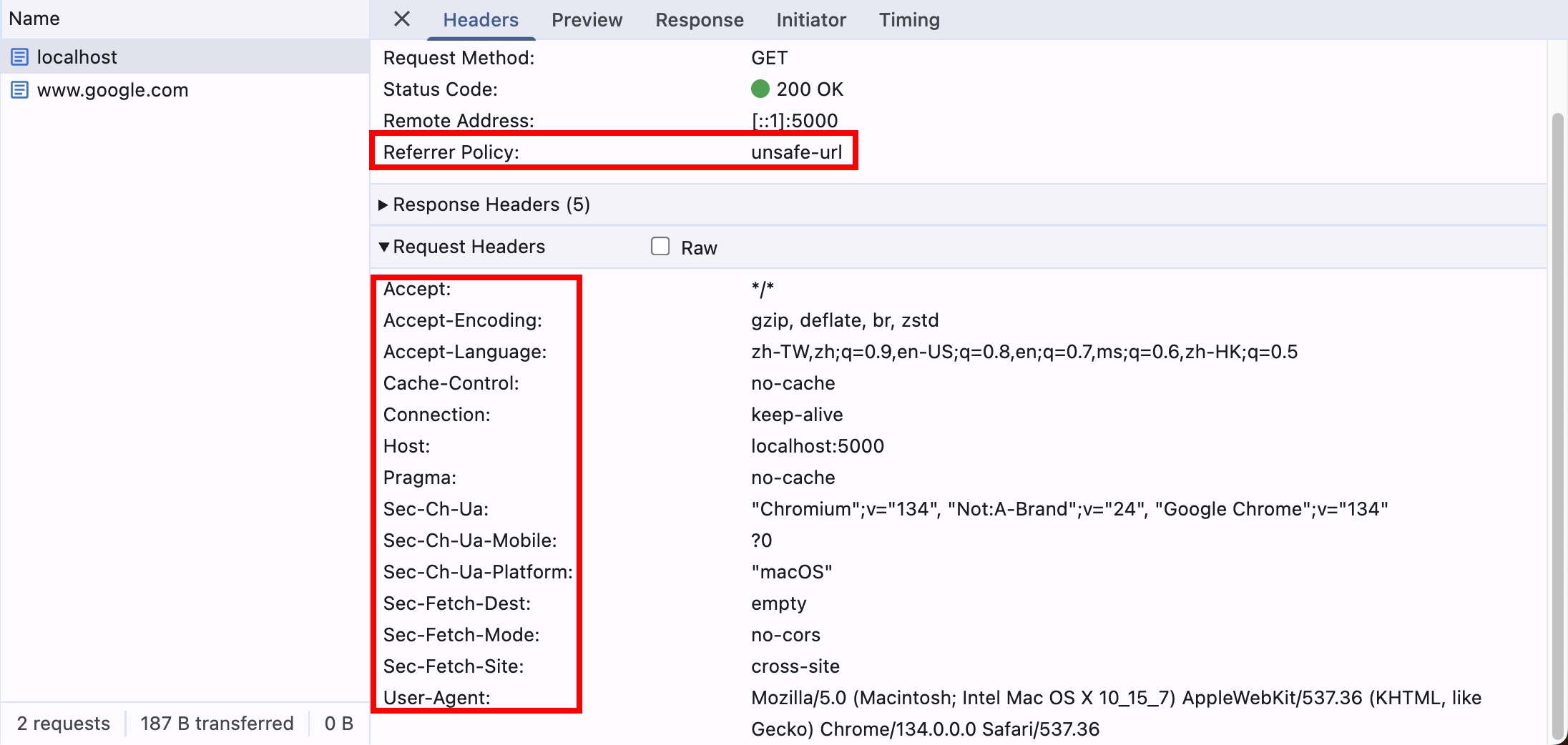
這其實是符合規範的行為,我們看看 W3C 的官方文件怎麼說
https://w3c.github.io/webappsec-referrer-policy/#determine-requests-referrer
If document’s origin is an opaque origin, return no referrer.
上面也有提到,當使用 file scheme 時,origin 會是 null(opaque origin),所以這時候就直接不加上 referer request header 了
小結
這個章節,我們介紹了 Origin, Referer, Referrer-Policy,以及在 Fetch API 的參數使用 referrerPolicy 來控制 request header Referer,但其實 referrerPolicy 也可以當作 HTTP response header,甚至可以在部分 HTML Element 身上使用!下個章節我們會繼續深入 referrerPolicy
參考資料
- https://developer.mozilla.org/en-US/docs/Web/HTTP/Headers/Origin
- https://developer.mozilla.org/en-US/docs/Web/HTTP/Headers/Referer
- https://developer.mozilla.org/en-US/docs/Web/HTTP/Headers/Referrer-Policy
- https://developer.mozilla.org/en-US/docs/Web/Security/Referer_header:_privacy_and_security_concerns
- https://stackoverflow.com/questions/42239643/when-do-browsers-send-the-origin-header-when-do-browsers-set-the-origin-to-null/42242802